Goal: to understand how to display LP tokens inside of a Metamask wallet.
After providing liquidity to a liquidity pool, "LP tokens" are sent to the wallet that provided the liquidity. The LP tokens are used to claim liquidity back from the pool and claim any fees that have accrued since adding liquidity.
It can be useful to see these tokens in a wallet for one reason or another, however they do not show up in Metamask automatically because they are special tokens.
In order to be able to see these tokens in Metamask, we first need to find the contract address of the liquidity pool that we have just provided liquidity to. Most protocols have an analytics page for each pool, which should have the contract address listed.
For example, this is the analytics page for the ETH-LINK pool on Uniswap and this is the contract page for the ETH-LINK pool on Sushiswap. In both cases the contract address is in the URL, and for Uniswap it's also listed directly at the bottom.
If you provided liquidity to a liquidity pool, you can also find the contract address by looking at your previous transactions (on a blockchain explorer like etherscan) and see the address you sent liquidity to.
After we copy this address we can go to "Add Token" at the bottom of the tokens list in Metamask as seen below.
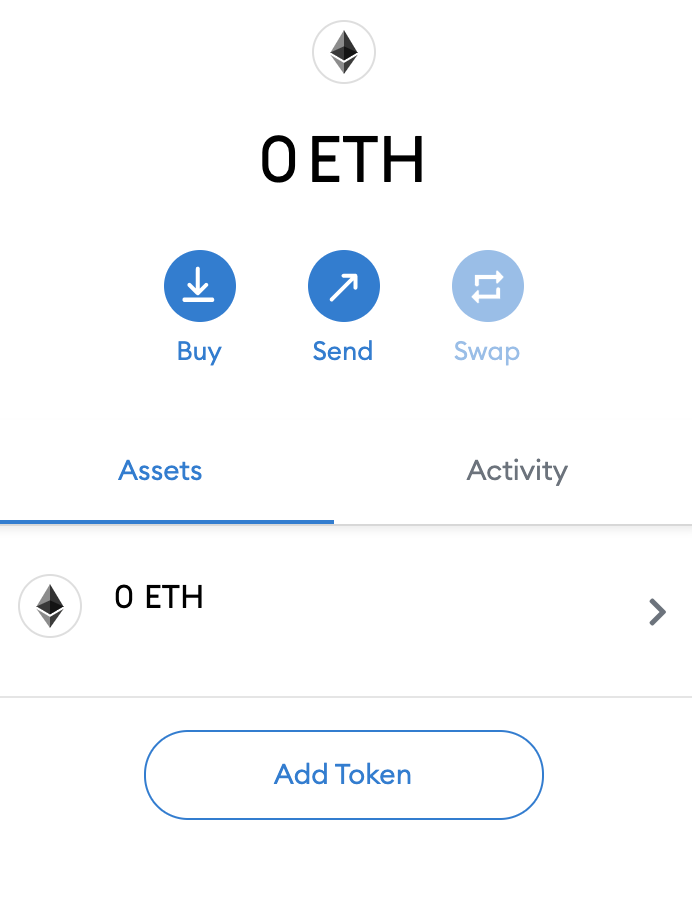
From there we can paste the contract address, decimals and symbol should automatically populate. This is what it should look like.
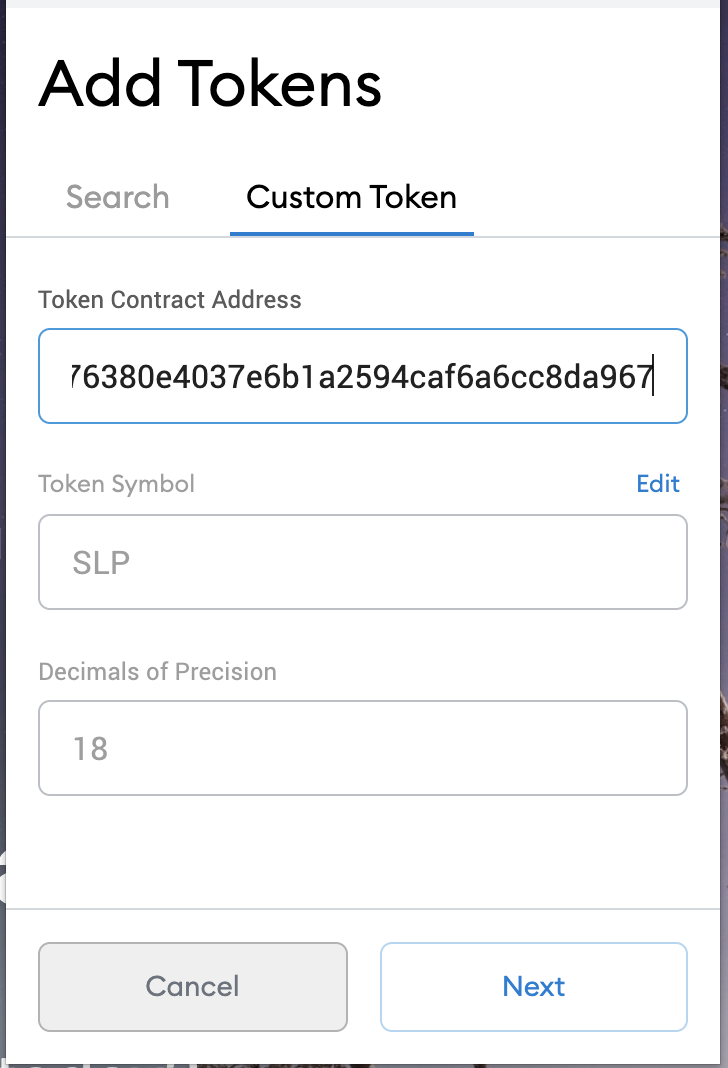
Finally we can confirm that this is the token we want to add. In my case I have 0 tokens for this pool, but if you have tokens you should see a number here.
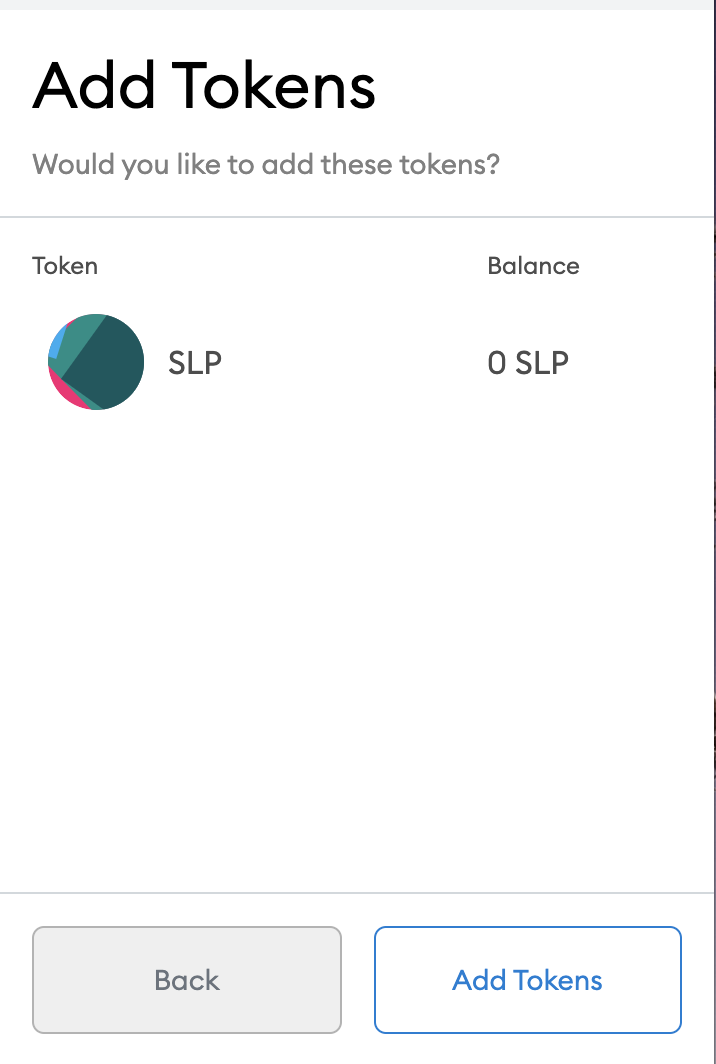
And that is all that needs to be done, after this the tokens should be visible from the main screen in Metamask.