Introduction
For one reason or another, you may want a wallet which is completely anonymous, and has funds which cannot be traced to another wallet.
Privacy is an important right and value in a decentralized world and protocols like Typhoon Network help in protecting privacy.
In this article, I'll go over how to use Typhoon to have an anonymous wallet on BSC.
Overview of Typhoon
A typical wallet starts out anonymous when created, but loses that anonymity once funds are sent to that wallet from an identifying source. To keep the wallet anonymous, we need to have an unknown originating source of funds.
When using a protocol like Typhoon, funds are deposited into a pool from one address, then withdrawn from that pool with the destination address.
A "private note" is used by the destination address to be able to withdraw. The private note is the only thing linking the deposit and withdraw together, and is only in possession of the user depositing.
Note: it can help to space out the timing between the deposit and withdraw, so that no one can make an assumption about which two go together.
In Practice
When we go to the Typhoon homepage, we first see a main UI for depositing. BNB/BUSD/CAKE/TYPH can be deposited and then withdrawn. The amount deposited will be the amount withdrawn.
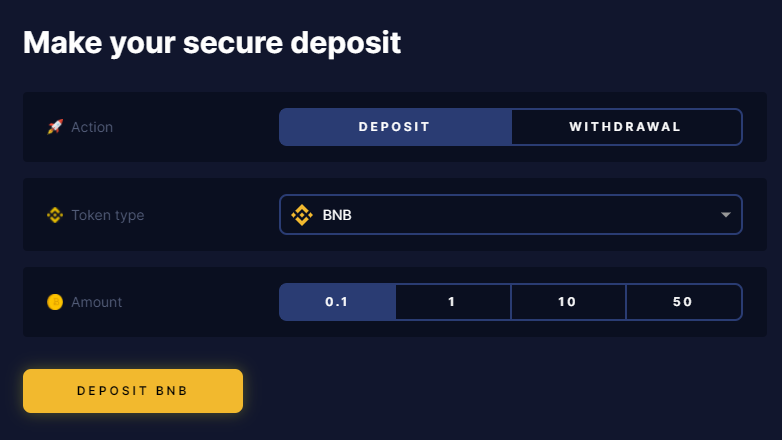
We select a token and amount then click on "deposit". A private note is then presented, as seen below. This note will be used to withdraw, without it, it is not possible to withdraw. So be sure to save it securely! After the note is saved, we can process the deposit transaction through metamask.
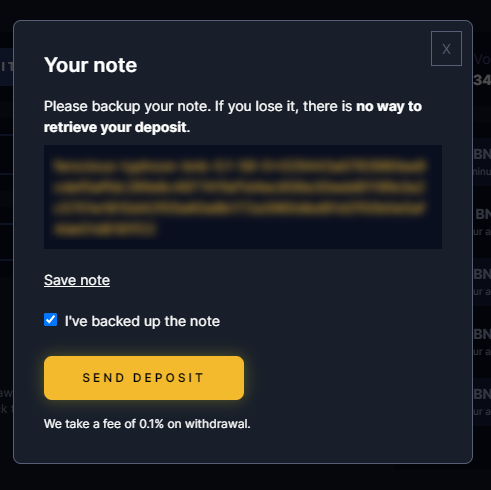
We can then switch to the destination wallet and select the withdraw action. We enter the private note and process the transaction through metamask again. The amount deposited will then be sent to the destination address.
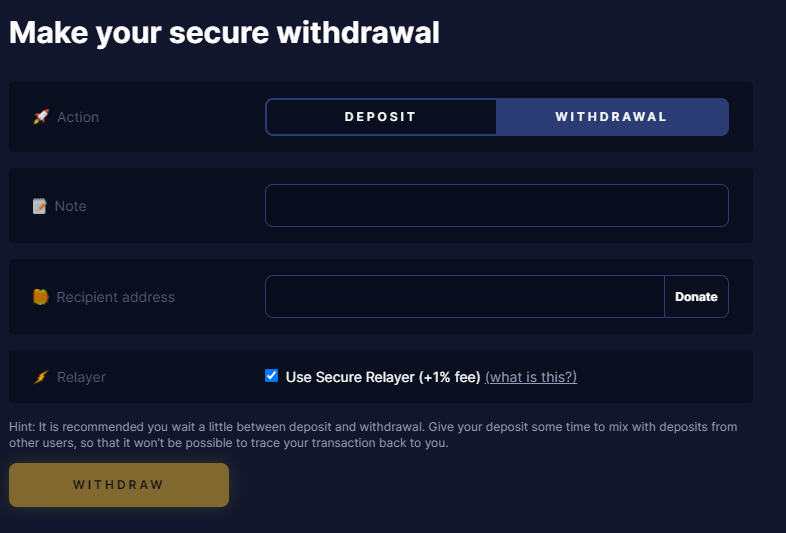
That's all there is to it. Hope that this was helpful!